In the Manage Users section (1), you can create accounts for users: your colleagues, team members, people who will manage the account.
Click button (2) to create an account for the required person. All the existing users are listed in the table (3). "Type" column indicates the role of each user of the platform. To delete the access click on
 button.
button.
Email adding: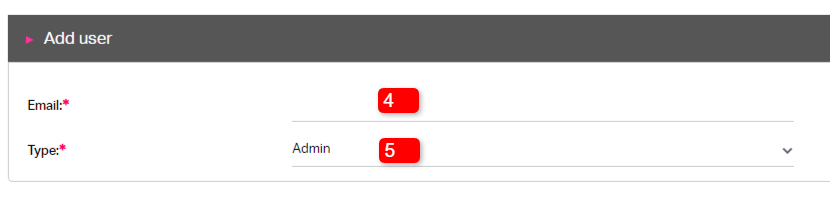
When you click on the button, a new screen opens, where:
- you need to insert the mail of the user you would like to share an access to (4).
- you pick the role of this user (5).
There are two options to choose from:
- Admin
- has access to all tabs: Channels, Advertisers, Reports, Tools
- can edit his/her profile (Name, Timezone, Email, Reset Password)
- can create/edit/archive Sources, Channels, Campaigns, Advertisers
- can create/edit/delete Domain/App Name/Bundle ID lists
- can manage other users
- AdOps
- has access to all tabs: Channels, Advertisers, Reports, Tools
- can't edit his/her profile (Name, Timezone, Email)
- can create/edit/archive Sources, Channels, Campaigns, Advertisers
- can create/edit/delete Domain/App Name/Bundle ID lists
- cannot manage other users.
Click the button to finish creating the user.