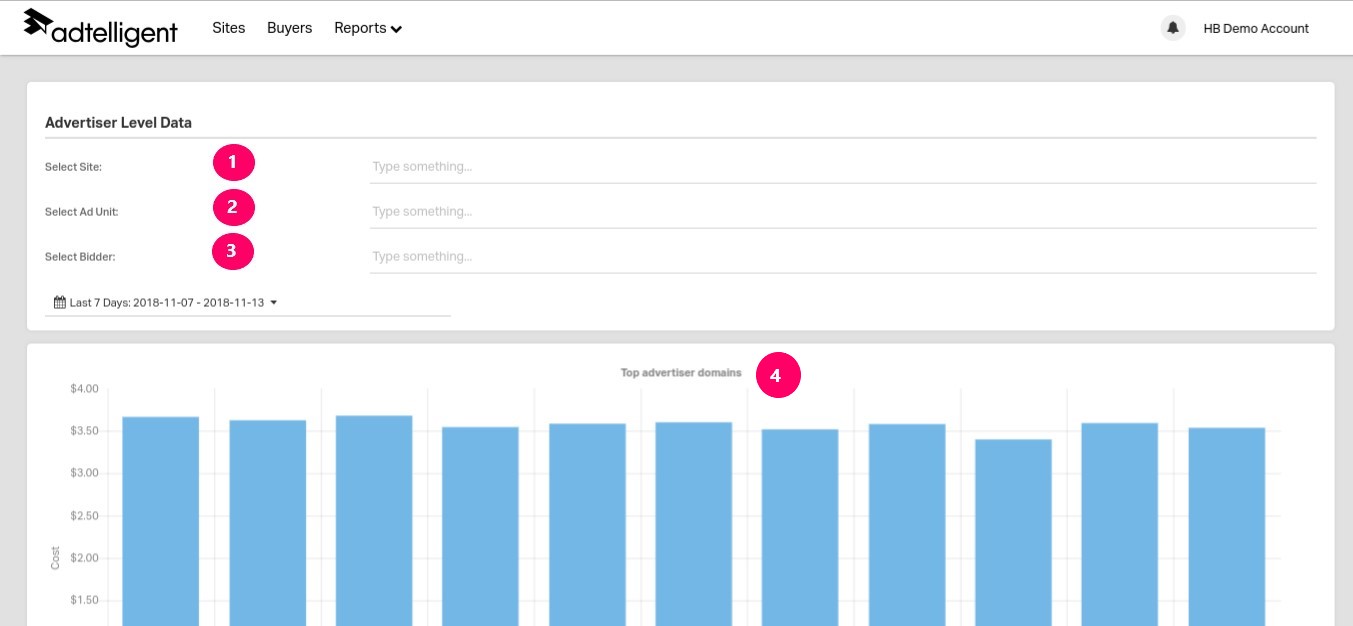The Advertiser Domain section is designed to allow HBMP users to get the information about advertisers who mostly buy placements (on which domains there are final transitions above all).
After clicking on the “Report” tab in the menu, you can see the drop-down list with an additional string “Advertiser Domain”. By clicking on “Advertiser Domain” there is a transition to the report page.

Select Site (1) – you can choose Site to display the report.
Select Ad Unit (2) - you can choose AdUnit to display the report.
Select Bidder (3) - you can choose Bidder to display the report.
In the "TOP Advertiser domains" diagram (4), there are TOP 5 Advertiser domains displayed by Avg.CPM. The grid, by default, displays: Site, Bidder, Impressions, Avg. CPM. In addition, there is an export function to CSV file by clicking on “Export to CSV” button (5).